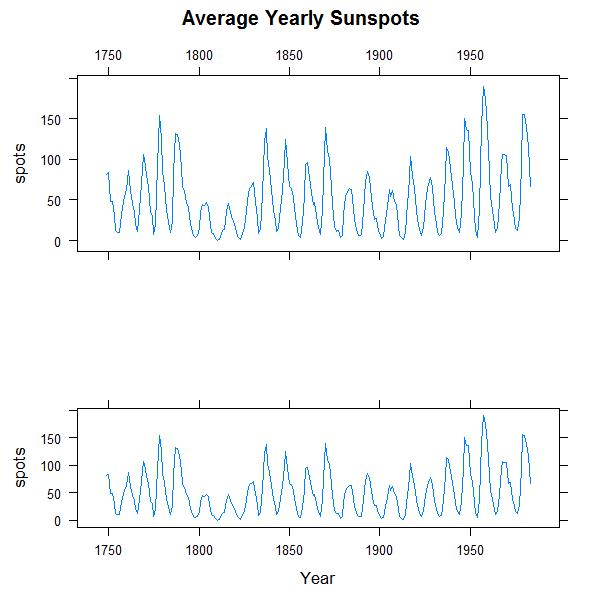First Brush with Lattice
Purpose
To explore grid package
> library(grid) > library(lattice) |
Basic xyplot
> xyplot(lat ~ long, data = quakes, pch = ".") |

Store the plot in a tplot
> tplot <- xyplot(lat ~ long, data = quakes, pch = ".") > print(tplot) |
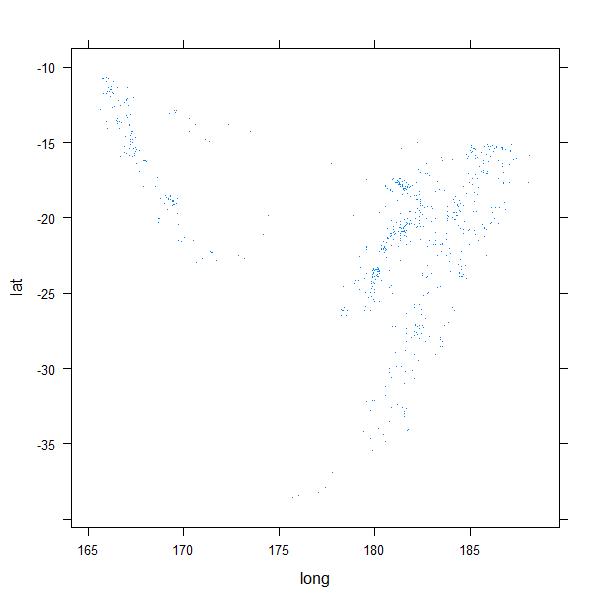
Update the tplot produced
> tplot <- xyplot(lat ~ long, data = quakes, pch = ".") > print(update(tplot, main = "temp.title")) |
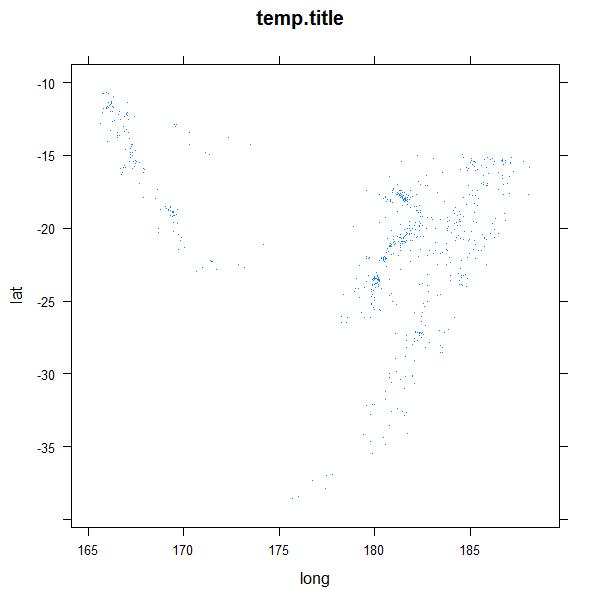
> x <- 1:5
> y <- 1:5
> g <- factor(1:5)
> types <- c("barchart", "bwplot", "densityplot", "dotplot", "histogram",
+ "qqmath", "stripplot", "qq", "xyplot", "levelplot", "contourplot",
+ "cloud", "wireframe", "splom", "parallel")
> angle <- seq(0, 2 * pi, length = 21)[-21]
> xx <- cos(angle)
> yy <- sin(angle)
> gg <- factor(rep(1:2, each = 10))
> aaa <- seq(0, pi, length = 10)
> xxx <- rep(aaa, 10)
> yyy <- rep(aaa, each = 10)
> zzz <- sin(xxx) + sin(yyy)
> doplot <- function(name, ...) {
+ do.call(name, list(..., scales = list(draw = FALSE), xlab = NULL,
+ ylab = NULL, strip = function(which.panel, ...) {
+ grid.rect(gp = gpar(fill = "grey90"))
+ grid.text(name)
+ }))
+ }
> plot <- vector("list", 15)
> plot[[1]] <- doplot("barchart", y ~ g | 1)
> plot[[2]] <- doplot("bwplot", yy ~ gg | 1, par.settings = list(box.umbrella = list(lwd = 0.5)))
> plot[[3]] <- doplot("densityplot", ~yy | 1)
> plot[[4]] <- doplot("dotplot", y ~ g | 1)
> plot[[5]] <- doplot("histogram", ~yy | 1)
> plot[[6]] <- doplot("qqmath", ~yy | 1)
> plot[[7]] <- doplot("stripplot", yy ~ gg | 1)
> plot[[8]] <- doplot("qq", gg ~ yy | 1)
> plot[[9]] <- doplot("xyplot", xx ~ yy | 1)
> plot[[10]] <- doplot("levelplot", zzz ~ xxx + yyy | 1, colorkey = FALSE)
> plot[[11]] <- doplot("contourplot", zzz ~ xxx + yyy | 1, labels = FALSE,
+ cuts = 8)
> plot[[12]] <- doplot("cloud", zzz ~ xxx + yyy | 1, zlab = NULL,
+ zoom = 0.9, par.settings = list(box.3d = list(lwd = 0.01)))
> plot[[13]] <- doplot("wireframe", zzz ~ xxx + yyy | 1, zlab = NULL,
+ zoom = 0.9, drape = TRUE, par.settings = list(box.3d = list(lwd = 0.01)),
+ colorkey = FALSE)
> plot[[14]] <- doplot("splom", ~data.frame(x = xx[1:10], y = yy[1:10]) |
+ 1, pscales = 0)
> plot[[15]] <- doplot("parallel", ~data.frame(x = xx[1:10], y = yy[1:10]) |
+ 1)
> grid.newpage()
> pushViewport(viewport(layout = grid.layout(4, 4)))
> for (i in 1:15) {
+ pushViewport(viewport(layout.pos.col = ((i - 1)%%4) + 1,
+ layout.pos.row = ((i - 1)%/%4) + 1))
+ print(plot[[i]], newpage = FALSE, panel.width = list(1.025,
+ "inches"), panel.height = list(1.025, "inches"))
+ popViewport()
+ }
> popViewport() |
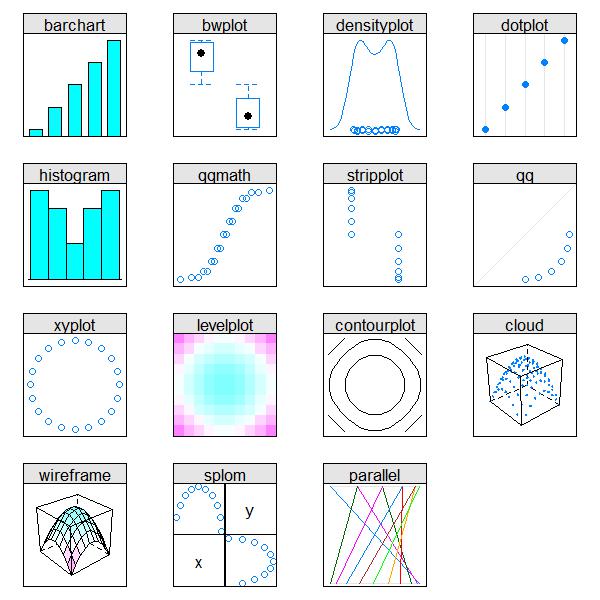
Shingle - The first term that needs to be understood in the context of lattice
> depthgroup <- equal.count(quakes$depth, number = 3, overlap = 0) > p <- (xyplot(lat ~ long | depthgroup, data = quakes, pch = "&")) > print(p) |
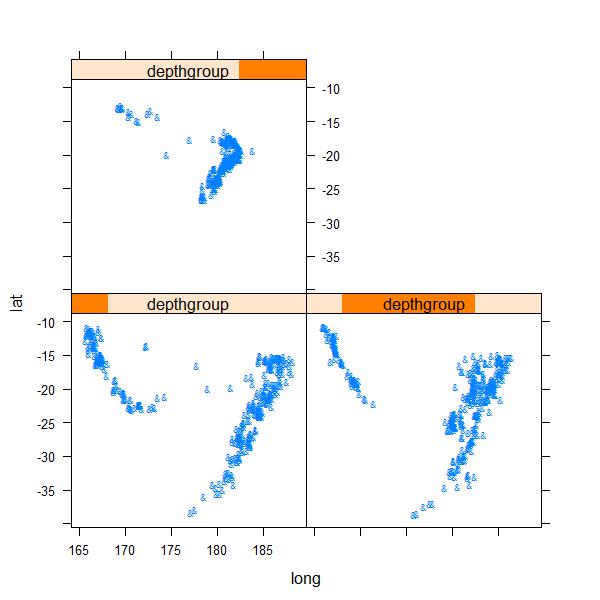
A non trivial example of using lattice to produce conditioned plots
> magnitude <- equal.count(quakes$mag, number = 2, overlap = 0) > p <- xyplot(lat ~ long | depthgroup * magnitude, data = quakes, + main = "Fiji Earthquakes", ylab = "latitude", xlab = "longitude", + pch = ".", scales = list(x = list(alternating = c(1, 1, 1))), + between = list(y = 1), par.strip.text = list(cex = 0.7), + par.settings = list(axis.text = list(cex = 0.7))) > print(p) |
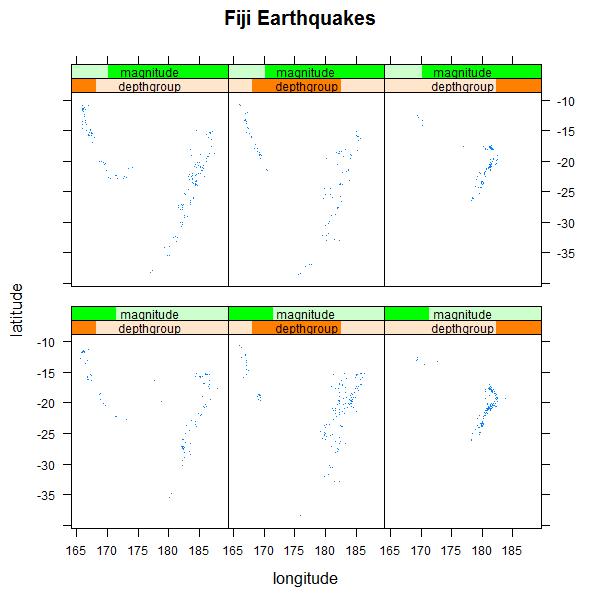
To get the default settings
> trellis.par.get("fontsize")
$text
[1] 12
$points
[1] 8 |
To customize the layout of the graphic
> depthgroup <- equal.count(quakes$depth, number = 3, overlap = 0) > p <- xyplot(lat ~ long | depthgroup, data = quakes, pch = ".", + layout = c(1, 3), aspect = 1, index.cond = list(3:1)) > print(p) |
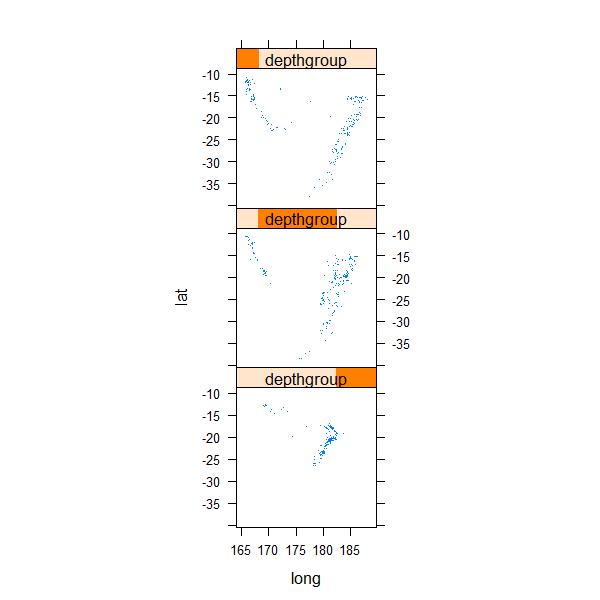
aspect can be used to control the height of the panel.
> depthgroup <- equal.count(quakes$depth, number = 3, overlap = 0) > p <- xyplot(lat ~ long | depthgroup, data = quakes, pch = ".", + layout = c(3, 1), aspect = 1, index.cond = list(3:1)) > print(p) |
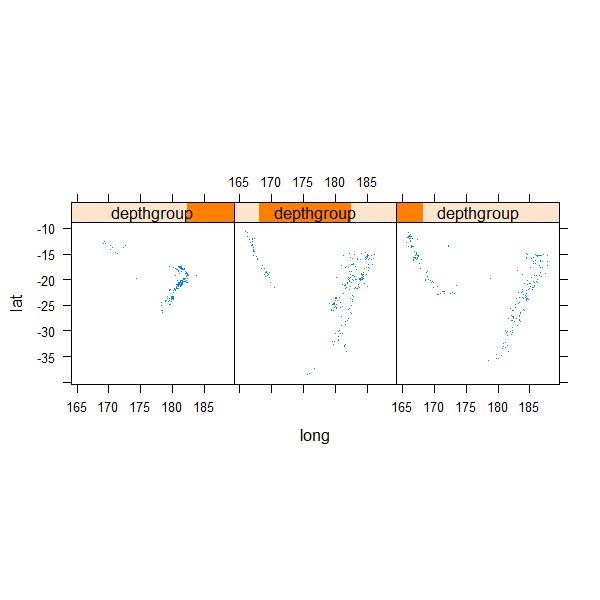
aspect can be used to control the height of the panel.
> depthgroup <- equal.count(quakes$depth, number = 3, overlap = 0) > p <- xyplot(lat ~ long | depthgroup, data = quakes, pch = ".", + layout = c(3, 1), aspect = 2, index.cond = list(3:1)) > print(p) |
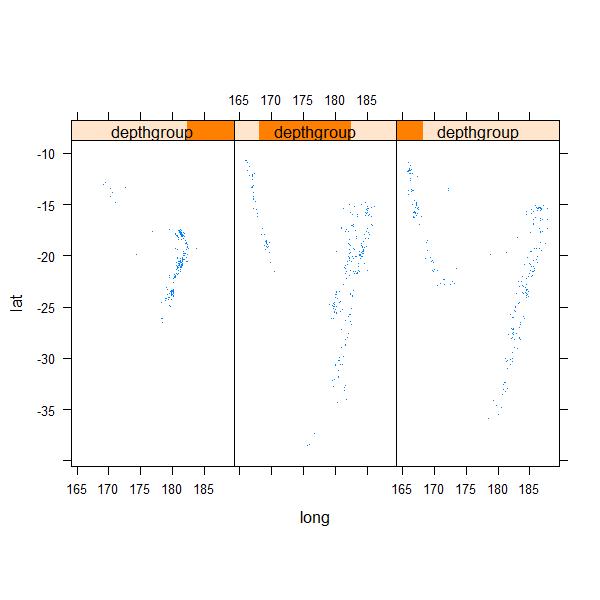
aspect can be used to control the height of the panel.
> depthgroup <- equal.count(quakes$depth, number = 3, overlap = 0) > p <- xyplot(lat ~ long | depthgroup, data = quakes, pch = ".", + layout = c(3, 1), aspect = 3, index.cond = list(3:1)) > print(p) |
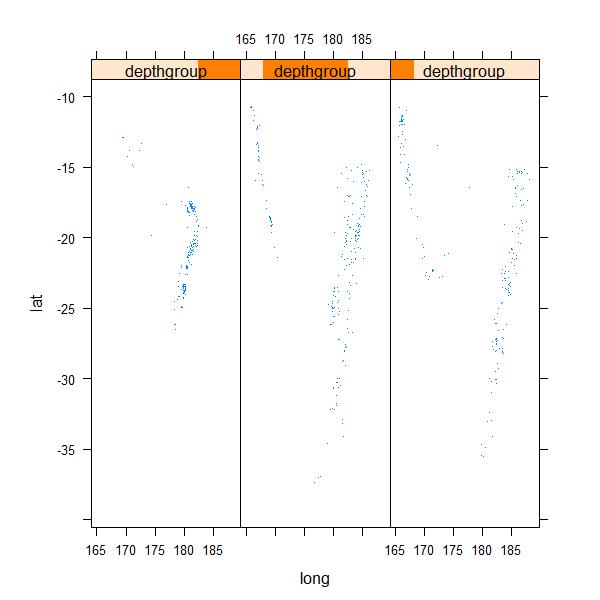
Showing various lattice plots in a customized way
> spots <- by(sunspots, gl(235, 12, lab = 1749:1983), mean) > plot1 <- xyplot(spots ~ 1749:1983, xlab = "", type = "l", main = "Average Yearly Sunspots", + scales = list(x = list(alternating = 2))) > plot2 <- xyplot(spots ~ 1749:1983, xlab = "Year", type = "l") > print(plot1, position = c(0, 0.2, 1, 1), more = TRUE) > print(plot2, position = c(0, 0, 1, 0.33)) |
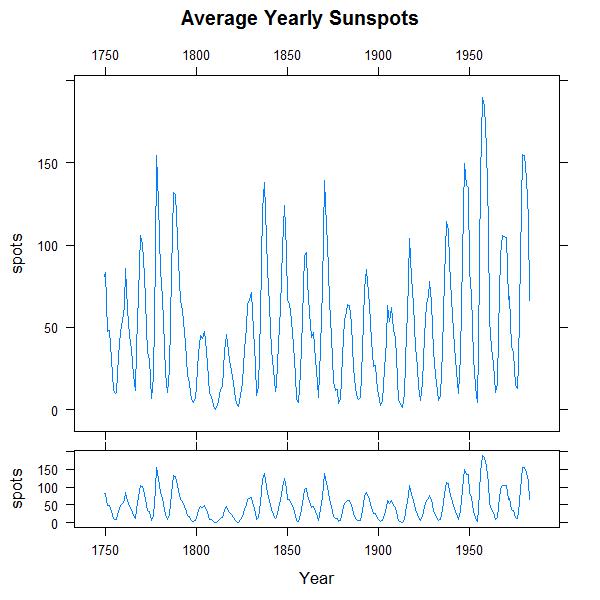
Position : A vector of 4 numbers, typically c(xmin, ymin, xmax, ymax) that give the lower-left and upper-right corners of a rectangle in which the Trellis plot of x is to be positioned. The coordinate system for this rectangle is [0-1] in both the x and y directions.
Experimenting with the positions
> spots <- by(sunspots, gl(235, 12, lab = 1749:1983), mean) > plot1 <- xyplot(spots ~ 1749:1983, xlab = "", type = "l", main = "Average Yearly Sunspots", + scales = list(x = list(alternating = 2))) > plot2 <- xyplot(spots ~ 1749:1983, xlab = "Year", type = "l") > print(plot1, position = c(0.005, 0.5, 1, 1), more = TRUE) > print(plot2, position = c(0.005, 0, 1, 0.4)) |